 Yesterday we created a "Wrapper folder" and we will be using it as the key ingredient for our User folders. Tonight we will start with one of the simple ones, just to see how it works out. Yesterday we created a "Wrapper folder" and we will be using it as the key ingredient for our User folders. Tonight we will start with one of the simple ones, just to see how it works out. |
Day 9 (Thursday, August 14th, 2008)  |
|  The Users Folder: The Users Folder:
In the past, the favorites folder was tucked away in the depths of the Documents and Settings folder. In Vista it sits proudly in the User folder. This is very useful to those of us who back up our Favorites often and do not feel the need to go folder spelunking every time we want something.
In the original Icon-A-Day series, I did what I always did and just made it a folder. In 2.0 we will be bringing it into the new User folder convention by placing our heart and our document inside the Wrapper we created yesterday.
|
| Step 1:
We start as we have become accustomed, by gathering the ingredients that we have already created. In this case we need our Wrapper icon from Day 8, the Favorites folder #43, and the HTML Document #16 from Icon-A-Day 1.0.
Once I have these elements gathered together, I delete the elements I don't need.

| Step 2:
Now we start by placing our HTML file inside our Wrapper folder. Once it is in place, we give it some perspective with the Perspective Tool.
At this point we run into a minor problem. The blue bar on the top of this icon is a Mesh Fill, and a mesh can not be given perspective. So I simply clear the Mesh Fill, and convert it to a basic Flood Fill. This is a bit flatter, but we can fix it later. Now we group the file together, and give it that perspective.
 | | Step 3:
Now we need put put our heart in the right place (See? I'm funny). I was a bit concerned about this, but now that I see it, I think the existing "lean," will work as well, if not better, with the Wrapper folder as it did with the original folders.
 | Step 4:
Now we come to the tedious part. We need to go through and polish up our assembled elements to make sure that they all go together.
A: Tweak the file's edge so it has a return.
B. Tweak the gloss on the heart, the file, and the back of the Wrapper to match the new lighting convention.
C: We need to fix our former mesh fill. In this case I just change it to a gradient, from a darker to lighter blue.
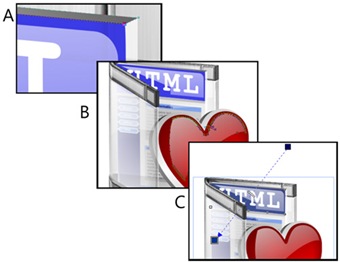 | | Step 5:
Now we need to go through and update our shadows and reflections. First the reflections. The reflection on the "floor" is done pretty much the same way we have been doing them for the last 5 days.
However we will need to do a few special things for the heart. I start by copying the heart and converting it to an RGB bitmap. Then I use the pick tool to size and skew it into the position that its reflection would take in the glass of the Wrapper.
 | Step 6:
Once I have my bitmap heart in place, I use the shape tool to crop it down, then I fade it out with the Interactive Transparency tool.
Now that we have our crazy heart reflection established, I can use our standard reflection techniques to create our "floor" reflection.
 | | Step 7:
Our last step will be to do our shadows. I do this the same way as before; the only reason I am doing it from scratch is that the HTML file and the heart have completely changed the shadows basic shape. 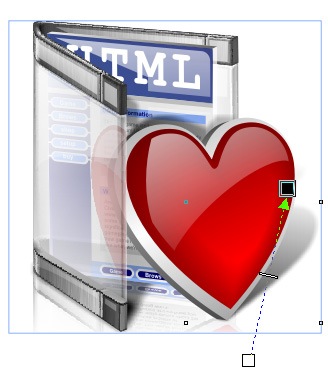 | Finished Icon:
Now we have the first of our new User folders. This will serve as a template for the next week or so, as we run through the rest.
 | |
Wrap Up:
I chose the Favorites folder as our first User folder because it was both simple, and would it would give us a chance to see if our Wrapper folder works with the original Icon-A-Day assets. I think that today we have established that they do, although not without a few tweaks. Check in tomorrow when we tackle the pictures folder.
About Me:
You can find all my skins, tutorials, and articles, on my Wincustomize Homepage, at http:\\mormegil.Wincustomize.com. Questions on icon use and techniques, can be emailed to mormegil@gmail.com. Twitter users can find me with the user name: Mormegil.
|

Find all the Icon-A-Day Tutorials, and links to the icons and more at the Icon-A-Day 2.0 Index.
All Icon-A-Day artwork, copy, and icons, are copyrighted by Paul Boyer © 2008, and may not be used with out express permission. |