 I will be out of the country for the next week, so I will be putting the Icon-A-Day tutorials on hold until next Thursday. Luckily I had found something good to post that should be able to give everyone something to play with while I am MIA. I will be out of the country for the next week, so I will be putting the Icon-A-Day tutorials on hold until next Thursday. Luckily I had found something good to post that should be able to give everyone something to play with while I am MIA. |
Tuesday, August 26th, 2008  |
| Bringing LaST up to date
 Months ago I was asked to update the IO Iconpack for MyColors. Since IO is, at its heart, a modified version of the LaST icons, I ended up doing almost all the work need to update the complete LaST icon pack. So this weekend I was able to go through and polish off the rest of it. The result was a brand new, Vista version of LaST Cobalt. Months ago I was asked to update the IO Iconpack for MyColors. Since IO is, at its heart, a modified version of the LaST icons, I ended up doing almost all the work need to update the complete LaST icon pack. So this weekend I was able to go through and polish off the rest of it. The result was a brand new, Vista version of LaST Cobalt.
There was quite a bit of work that went into this update, so it is not really possible to do a step-by-step tutorial of the update, rather I decided to go through and show a few of the highlights of what went into the update.
|
Vista User Folders:
One of the biggest charges in Vista is the addition of several new User folders, as well as the new User folder structure. Several of the existing folders still worked; My Pictures, My Music, etc. However, I had to go through and create several new icons that are only used in Vista, such as Downloads, and Contacts. 
|
Live Folders:
The Live folders were the biggest obstacle in updated this iconpack, since the folder form factor is so non-traditional. So I had to do some tweaks, and I ended up simply creating a version of the Last folder on its side. With a few more tweaks I was able to make the Live folders work, though they obscure a bit more of the thumbnails than I like, but because the folder is translucent it still worked out ok.

|
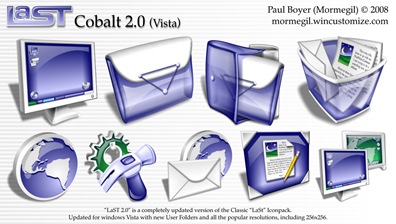 Bringing along the rest of our friends: Bringing along the rest of our friends:
The original LaST icons we designed for a Mac icon contest, and then brought over to 9x, and XP, so it contains many icons that are not used by default in Windows Vista. But since I have all the original icons saved in nice, clean 384x384 PNGs. I was able to create new Vista style icons of even the most obscure Windows 98 icon. I can say that this new pack includes every LaST icon I was able to fit in it.
Even though I stuffed this iconpack with all the LaST icons I could, I there are still many more miscellaneous icons, that I currently have posted over in the Object Dock Library. I will be updating them to the new Vista standard soon.
|
Wrap Up:
Since I created these icons I have learned a great deal, including ways to automate many of the steps required to create sub-packs. I have always wanted to create some other color versions of these icons; Black, Ruby, and such. I am considering putting these together, but I am going to wait to see if people use these. I know they are a bit dated in style. Let me know weather you would like to see a few more LaST Iconpacks, and if so what colors you would like.
About Me:
You can find all my skins, tutorials, and articles, on my Wincustomize Homepage, at http:\\mormegil.Wincustomize.com. Questions on icon use and techniques, can be emailed to mormegil@gmail.com. Twitter users can find me with the user name: Mormegil.
|

Find all the Icon-A-Day tutorials, and links to the icons and more at the Icon-A-Day 2.0 Index.
All Icon-A-Day artwork, copy, and icons, are copyrighted by Paul Boyer © 2008, and may not be used with out express permission. |